Why a Chatbot for Facebook Messenger?
Facebook now lets you install Messenger chatbots on your business page. Chatbots allow you to have an automated conversation with people who click on your Facebook Messenger to start a dialogue.
A series of menus or keywords guides customers to the next steps, saving time and eliminating frivolous requests that don’t lead to sales. It’s an easy way to allow people to interact with your business to buy tickets for an event, get directions, see a menu, set up an appointment, or ask a common question.
The chatbot uses keywords that users type in the chat line and guesses what they may be looking for. For example, if you own a restaurant that has vegan options on the menu, you might program the word “vegan” into the bot. Then when users type in that word, the return message will include vegan options from the menu or point out the menu section that features these dishes.
You can create an artifical intelligence bot with triggers that you define. Your bot can respond with blocks of text that help whittle down the pathways for users to take to get answers.
How It Works on a Page
The Denver Broncos Facebook page uses a combination of a simple menu-based bot and an artificial intelligence component. When you click the Message button on their page, a Facebook Messenger window opens. Click Get Started from inside Messenger.
Click Get Started to begin an automated conversion in Facebook Messenger.
The page responds with several options to choose from. If you want to sign up for the daily digest, click on “Yep. That’s true.” If not, click “No, thanks.” You’ll then see a second menu, depending on which answer you chose. From here, you can manage your subscriptions or get a list of AI bot commands to interact further.
Benefits to Your Business
As more people rely on Facebook for information, auto-responders can help boost direct engagement with your customers. This allows you to remarket to customers with ad campaigns in their news feeds even if they haven’t liked your Facebook page yet.
Want to initiate the conversation with customers from your Facebook page rather than wait for them to come to you? Facebook lets you do that. You can load email addresses and phone numbers from your subscriber list into custom Facebook audiences. To discourage spam, Facebook charges a fee to use this service. You can then send a message directly from your page to the audience you created.
Note that if a customer logs into Facebook with a different email address from the one in your list, Facebook may not be able to create a match to the customer from your subscriber list.
Frequently Asked Questions About Chatbots
Once you get your chatbot up and running, here are some questions you may have:
What if the user wants to go back and choose a different selection?
In the text box where users type their message to you, there are three lines representing a menu bar. The elements of your bot will be included in that menu. Users can either go back to a particular block or choose Restart Bot to go back to your welcome message.
When the user goes to my Messenger, nothing happens. What next?
Sometimes a message is already there that says “Get Started.” In this case, the user must click this to begin.
What if the user doesn’t see Get Started and still nothing happens?
From time to time, the chatbot won’t load for some people but will for others. As with any new technology and with Facebook’s ever-changing platform, there may be a few kinks yet to work out. Contact the software company you’re using (Chatfuel in this example) to troubleshoot issues like this.
What happens if someone can’t get the answers they want from the chatbot? Will we be able to respond?
The beauty of creating an automated responder is that you can step in at any time with a personal message letting users know there’s someone behind the bot and that you’re there to answer questions personally.





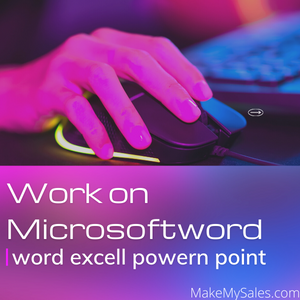

Sheela Ramesh –
Best Facebook Chatbot with 10 bot Responses Greeting and Structured messages